The sales personnel of companies dealing in complex equipment often face a huge challenge demonstrating their product to customers. This is because these products require visual aids accompanied by extensive explanations that photographs cannot accomplish. While working to promote CRM via effective communication between the seller and the customer, Microsoft released Dynamics365 product visualize in April 2019 (for public preview).
This solution permits the seller to project a 3D simulation of the product onto the space it is supposed to occupy on the customer’s premises. It allows the customer to visualize the actual size of the equipment (or other products) in relation to the space it is intended to occupy. The customer can suggest adjustments to be made to the equipment and the technical team can verify if it can be done.
In 2020 a new version of Dynamics365 Product Visualize (2020) comes with new additions, channeled towards addressing the challenges reported by sales representatives. The additions include:
- Offline mode
- Allows the seller to attach a video to a 3D model
- Allow the seller to attach a PDF file to the 3D model.
Specifically, the Spatial Notes system has been expanded. This system is responsible for the visualization of the product in the natural environment, a technology borrowed from a branch of Geography known as GIS.
1. Offline Mode
Some customers may be located in areas that do not support connectivity. Consequently, access to online 3D models can become challenging. The newly introduced offline mode allows you, as the seller, to save the 3D modes accompanied with notes prior to visiting these areas. Multiple models can be saved, Product Visualize allows you to select them. Once the presentation is complete, the models and associated notes can be deleted. The models are saved in Dynamics365 Product Visualize application, not with local files. The application permits offline sign-ins in areas of low to no connectivity.
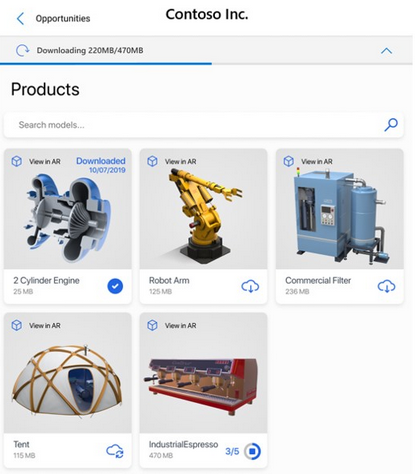
2. Attach Video to a 3D Model
It is difficult for a sales rep to demonstrate equipment that functions while following complex processes to a customer using only its 3D model and notes. The customer will find it difficult to understand the explanation and will likely not purchase the product. Dynamics365 Product Visualize 2020 allows the sales rep to attach a video of how the equipment functions alongside the 3D model. This would enable the prospective buyer to understand how the equipment functions.
A pre-recorded video and audio of how the product functions can be projected to play in the environment of the prospective buyer. This addition allows the video to rotate to face the prospective buyer as they walk around the simulation. Actions such as forward, rewind, play, pause, etc. have also been permitted.
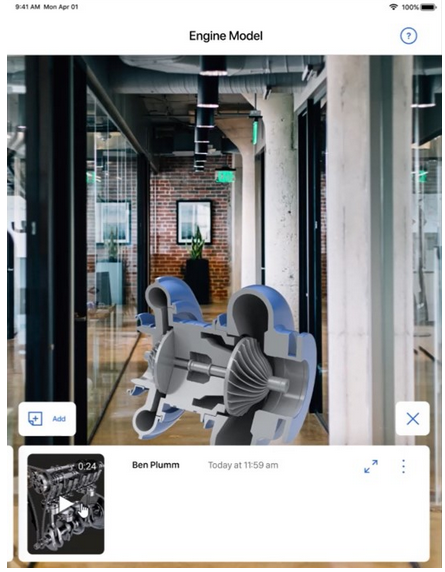
3. Attach a PDF File to a 3D Model
Dynamics365 Product Visualize 2020 allows sales reps to attach A PDF file at any point on the 3D model. For sellers dealing with large consumer package good brands, a PDF file would be required to present data on previous sales. The sellers can analyze the data together with the prospective buyer which fosters an enriched sales conversation. Other documents that can be attached include brochures and service manuals. The PDF file can be anchored to the PDF model (attached at a specific point) or unanchored (attached at any point of the model). The file will be 2D and not spatially rendered in the context of the model.
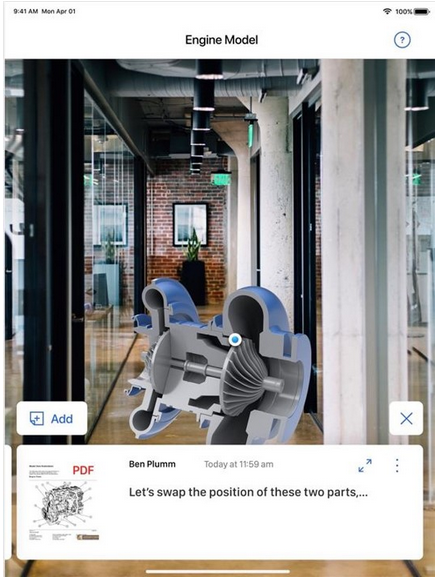
Availability
The release plan for these features runs from April to September 2020for public preview, but the general availability is yet to be announced. All of the features will be enabled for end users, automatically. This means that the features will be available for all users without needing the admins to configure them.
With these additions, Dyamics365 continues to make steps towards a high-quality CRM.



