Creating a Chatbot in Dynamics 365 Virtual Agent
Microsoft’s Dynamics 365 Virtual Agent is an AI-enabled feature that allows users to create and activate chatbots that identify and automate the solving of standard customer support issues. D365 Virtual Agent comes as an easy-to-use package that includes customer service insights. Creating your powerful chatbot does not require you to be tech-savvy. The process involves a guided, zero-code interface which makes it possible to use even if you are not a data expert or a developer. Further, D365 Virtual Agent allows you to empower your virtual agents to take action by integrating with everyday services and products using pre-built connectors. These functionalities have a common goal to streamline customer support operations.
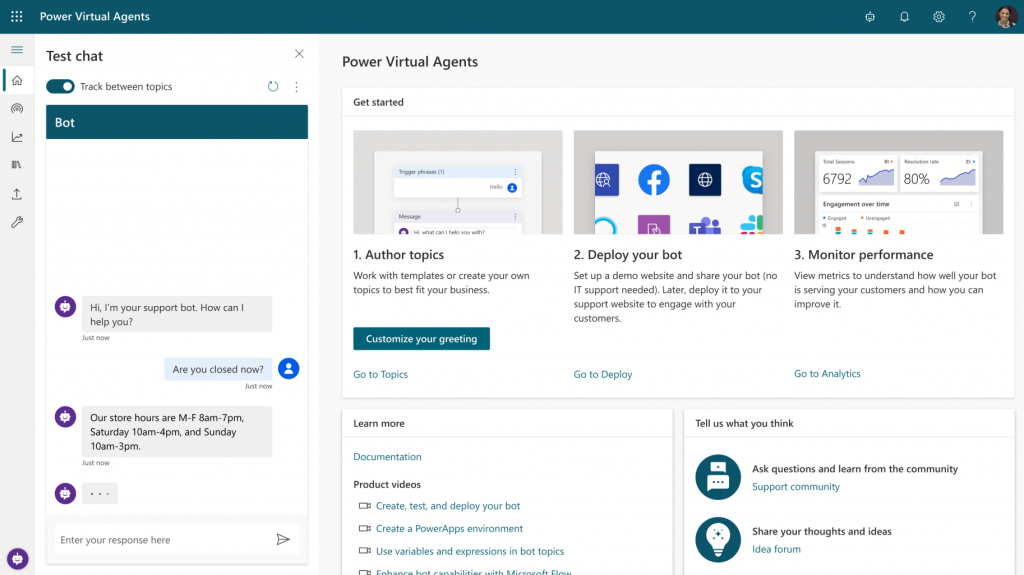
Why you need chat Bot
The importance of a chatbot goes beyond automating responses to reducing operation costs, boosting customer satisfaction, and providing 247 customer care solutions. Also, integrating a chatbot in your operations means freeing your employees to channel their energy and expertise towards solving complex issues. These adaptable chatbots improve productivity with AI-geared insights that pinpoint emerging issues, thereby solving them automatically.
A step by step guide to creating a bot
1.Go to the Power Virtual Agents page and sign in with your account, or sign up by following the available prompts.
2. Click on ‘create a new bot.’ You may name your bot however you desire. This could be a generic name, but it’s advisable to ensure that the name corresponds to the specific scenario for the bot.
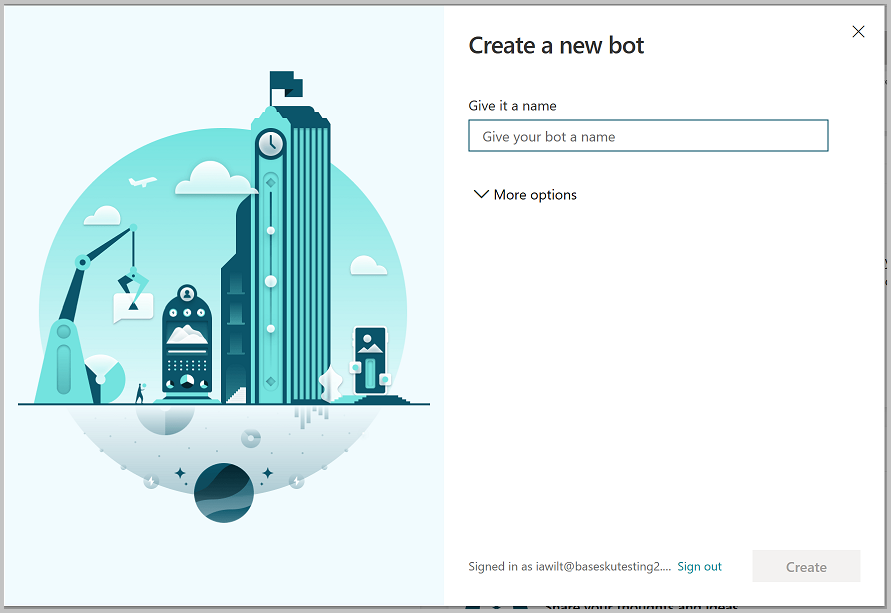
3. To guarantee the correct tailoring and execution of the bot, the system will search for available environments. This is where your organization stores, manages, and shares business related data and flows. The default for Virtual Agent is the power apps environment, which often proves sufficient. You can, however, select a different environment by clicking the ‘more options’ button.
4. Now it is time to create and customize your bot. Selecting ‘create’ starts the actual bot-creating process. While building, topics represent conversation categories such as payment problems, delayed delivery, and problems logging in. Though you can create these topics from scratch, Virtual Agent provides rich organization-specific insights and templates that can shorten the creation process to less than 15 minutes. If you choose to create topics manually, be keen to detail the name and include keywords that are easily identifiable with the chat bot’s AI engine for accurate flow execution.
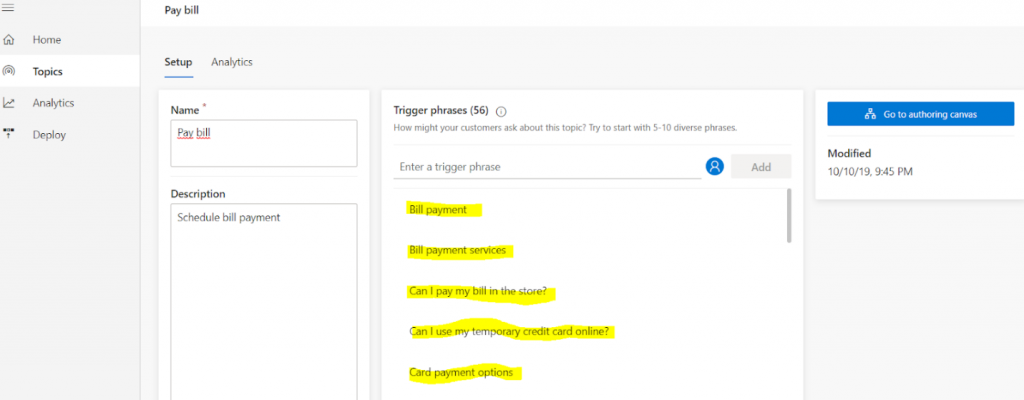
5. Click on ‘go to authorizing canvas’ in order to configure how the conversations and the question-answering events will flow. You can add elements namely, bot says, user says, action, escalate to a human agent, end with a survey, and go to another action.
Testing a bot
During the building process, you may test the bot’s configuration to see if it is understanding and responding as expected. Virtual Agent has a trace-enabled functionality to follow the flow of messages as the bot highlights its graphical flow.
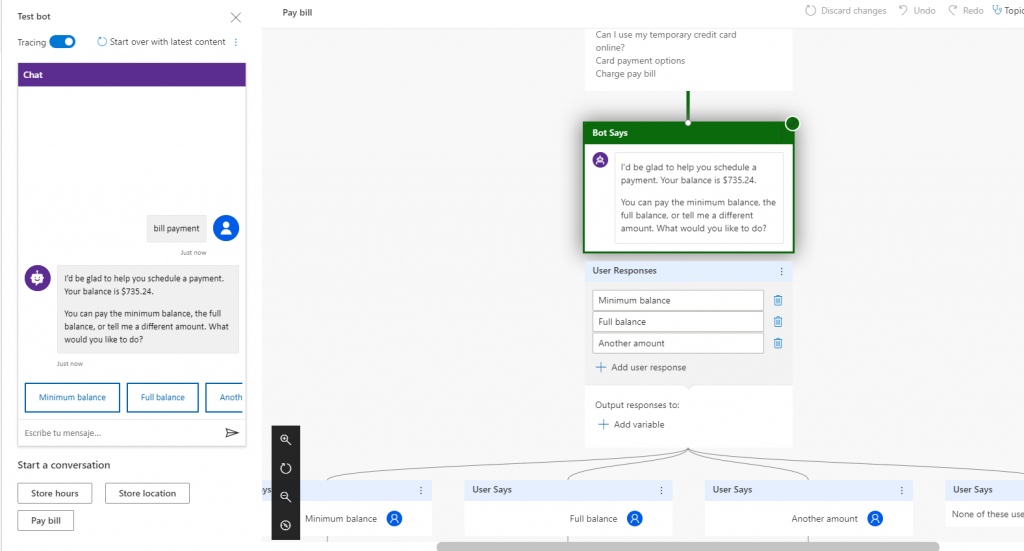
Creating additional bots
After you have completed the creation of your first bot, subsequent bots take less time to build. All you have to do is select the bot icon on the title bar to gain access to the bot platform. Upon selecting ‘new bot’ button. you will be able to easily follow the prompts and customize it as required.
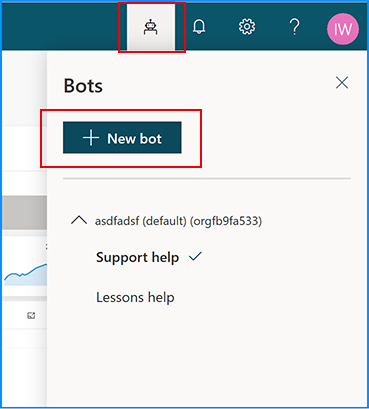
How to delete a bot
If you feel that a bot is no longer useful, you can delete it away from your environment through a few clicks. At the bot pane, choose the bot that you desire to remove. Select ‘settings’ on the menu bar, select ‘general settings’ and click ‘delete bot.’ Remember that after you confirm the deletion, all the bot’s content will be deleted. There is also a choice to permanently delete your bots if you do not desire to renew your expired license.
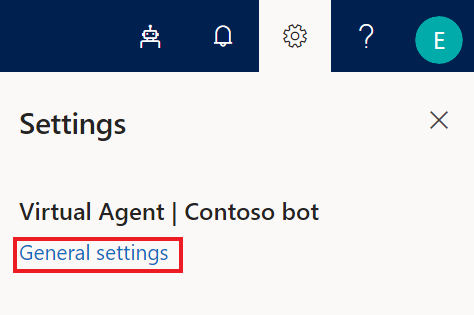
Dynamics 365 Virtual Agent provides some of the best customer care solutions available. By allowing the creation of chatbots, it streamlines customer satisfaction, problem-solving, and timeliness. Bots also allow customer support teams to focus more on complex customer issues and high-value interactions. Beyond this, Virtual Agent enables to measure and monitor the activities of bots, so that you may enhance performance by leveraging AI and insights, based on organizational and industry-specific data. All these are available and displayed on an easy-to-read and use dashboard.



