One of Microsoft’s most significant commitments is to keep improving its products to remain parallel with the fast-evolving business space. As such, Dynamics 365 Project Service Automation has undergone a series of critical enhancements since its inception. The latest release focuses on streamlining quality, performance, and usability. Some of the key upgrades in D365 PSA version 3 include easier time entry, estimates, and enhanced project management functionalities.
Time entry and expenses
The time entry functionality has been advanced to use the Unified Interface framework, which enhances consistent delivery, and responsive design for viewing on any device or screen size. The time entry is now extensible and easily assessable through the sitemap on the left side of the interface. Contrary to the previous versions whereby one had to enter time for every week, version 3 allows entry each day for a few times, before one can be able to generate bulk entries by use of a seamless copy function. Since assignments and exchange obey the same UI pattern, the user can set import dates for bookings and also easily select reservations that should be imported into the new draft time entries.
Delegation of expense entries- version 3 of project service automation does not support delegated time and expense entry. However, both employees and customers have managed to master a simple workaround. The workaround, which requires one to change the booking source, is, however, void of formal support through any support channels.
In version 3 wave 1 release 2020, the time entry has been further advanced to allow building more customer scenarios by extending time entry. One can now leverage time entry settings (time source) to add entry types that enable particular behavior. All users who wish to log time should add the user role dubbed ‘time entry user’ to be able to leverage the new developments.
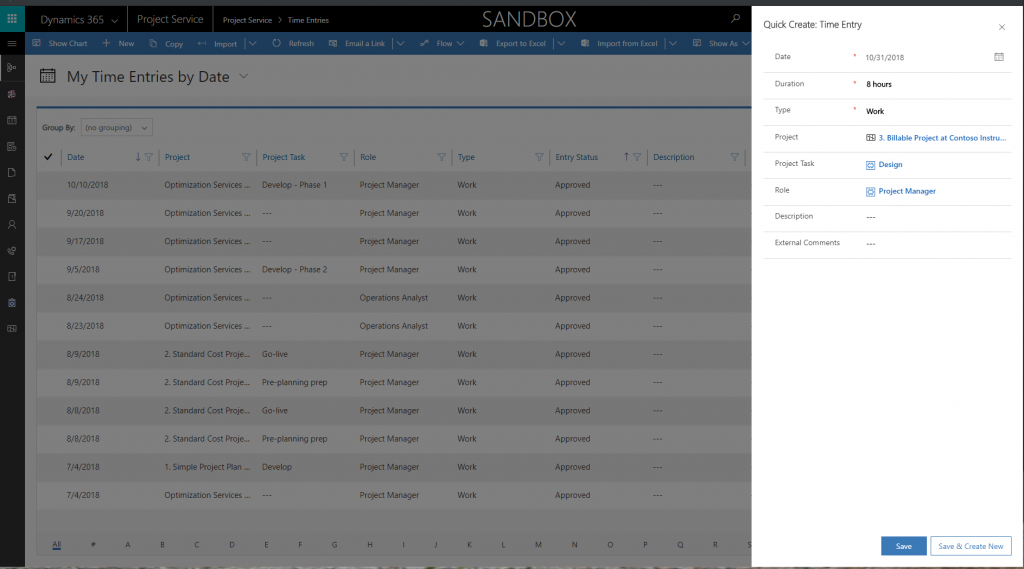
Project management
Formerly recognized as the Work Breakdown Structure in other versions, project scheduling has a new state of the art surface for simplified interaction. Void of a Gantt chart with a promise to add it in later releases, the schedule grid now allows users to hide columns at will and also has a transactional category lookup. When it comes to project templates, users can either create one or generate from a similar existing model. By leveraging the latter, the source project schedule is copied, and generic assignments and resources are copied as well, thereby simplifying work. One can choose to copy or move projects depending on the similarity of dates, assignments, and resource allocation.
In the version 3 release 15, Microsoft has fixed bugs whereby the team member end time has been corrected when utilizing the 24-hour calendar to increase accuracy in different time zones. The BPF in the msdyn-project main form has also been reactivated. Additionally, there is a new notification banner on the project form to let know when there is a difference in time zones between the project and the user.
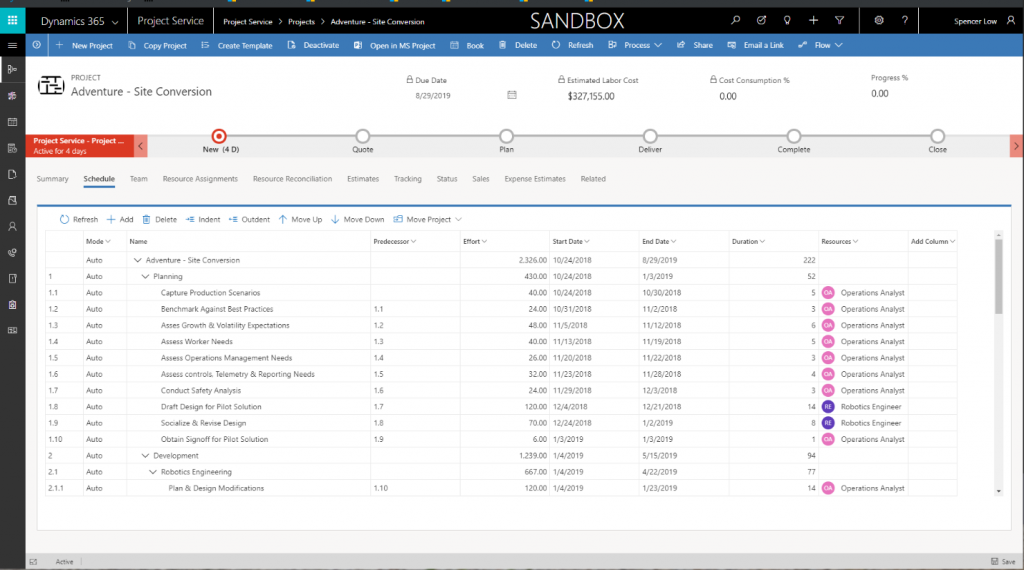
Estimates
Unlike In previous versions, the Estimates have been split into Resource Assignment and Estimate. The former features effort estimates and displays assignments to resources in relation to timed tasks. These estimates are editable.
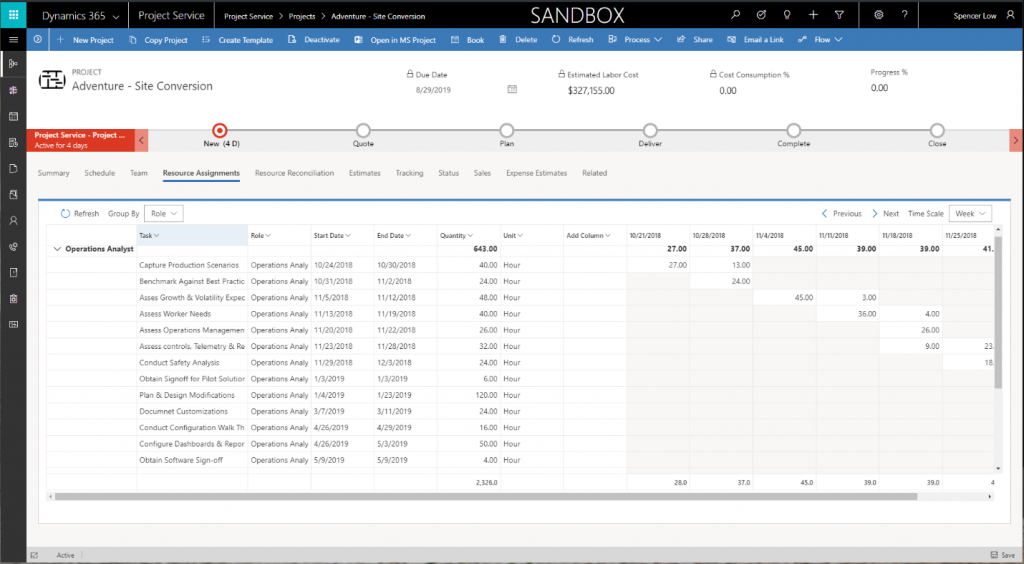
On the other hand, the Estimates tab displays the sales amounts and costs for the resource assignments from a read-only configuration. Given that cost and sales, displays are geared from team member assignments, tasks without assignments display under the unassigned bucket. This is a seamless component in that there will be no estimated pricings if a particular project is already associated with a customer quote.
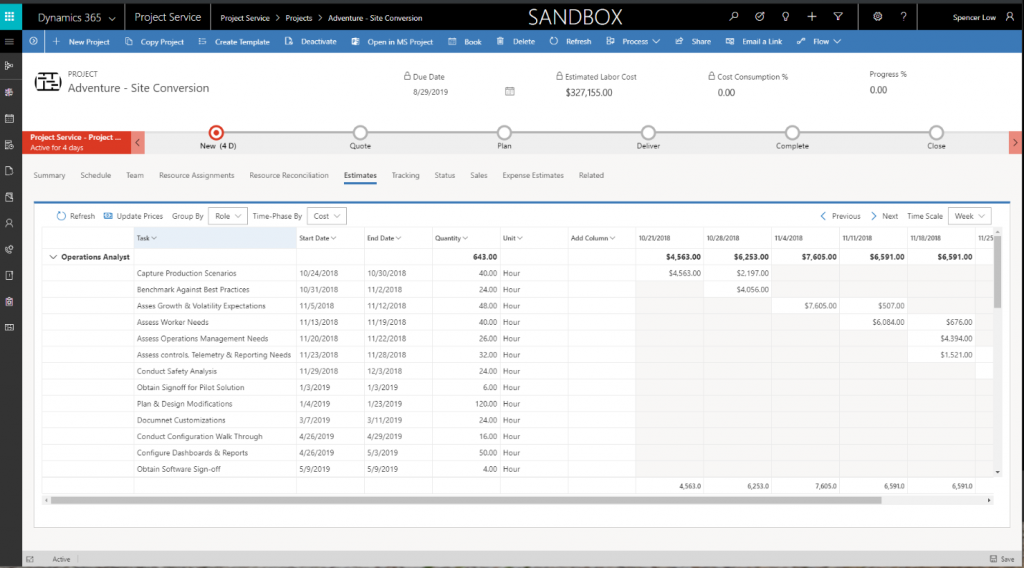
The release 15 of the project service automation version 3 has fixed estimate bugs that were evident in the previous releases. For instance, the labor estimates and expense estimates now display the correct currency symbol. Additionally, the expense estimate lookup category can be leveraged to filter duplicates.
Dynamics 365 Project Service Automation has come a long way since its birth. Microsoft has worked tirelessly to grow its functionalities and capabilities in order to provide more value to businesses. Version 3 of PSA aimed to perfect the user interface, and add features and terminologies that were absent in the previous versions. The release capitalized on sophisticated project management and scheduling, estimates, resource management, and time entries. D365 PSA is now able to offer more capabilities for less complicated work.



