To synchronize user’s data over various Microsoft business application divisions such as Power BI, Dynamics 365 and Office 365, the company rebranded their Common Data Service into Common Data Service for Apps. This is to highlight the various changes seen on the platform in as far as the functionalities are concerned. In a nutshell, Common Data Service for Apps is a platform that is there to help users to build new custom applications, create automated workflows and integrate programs as quickly as possible with little effort.
Unlike the olden days where companies used various CRMs and ERPs for various business needs, Microsoft has a different vision for the future. These CRMs and ERPs usually store their own data in-house. Meaning that unless there is some heavy customization, this data cannot be shared with another app or used on another platform. Microsoft came up with something more extensive that will allow data sharing across various platforms seamlessly. This data can be useful across different platforms, bringing about better decision making, synchronized operations and helping members of the organization be more informed.
However, to create this sort of utopia, Microsoft needed a cloud platform where all this data could be stored to be readily available for access by any app. This is ideal when a company has a suite of applications that can all use data from one point; somewhat like a shared brain across various applications.
Thus, enters the Common Data Model; a secured database where the business’ information is stored securely, but also standardized so that sharing across various applications can be simple and straightforward.
How does it work?
The Common Data Model is one of the best concepts Microsoft has come up with. This way, people can pool data from Office 365, various Dynamics 365 apps and even external sources of data. The data is then put together in a logical way to give the company a more complete picture of the data instead of partial data segments. Before the “cloud” was popular, even sharing data across applications designed by the same vendor was incredibly difficult. Although they might use similar data classification techniques, what two applications considered as a lead or a customer was different. Therefore, it made sense to create something more universal which was also sustainable on the long term.
The Common Data Model allows applications to share this data without the user requiring custom integration which is both a costly and time intensive venture. By using CDS, the business can leave the synchronization of data to be on the background while they focus on the business. With CDM, businesses not only benefit from the integration of Microsoft business applications, but also third-party applications and services which gives the business some level of freedom as to where the data is coming from.
Common Data Services in PowerApps
In PowerApps, you must have a source of data for the application in question. CDS make use of the Dynamics 365 Connector. It is a standard connector widely used to connect to the business’ Dynamics 365 data. Not only does this make the developer’s job easier, but it also helps the app’s users to effortlessly access data without any complications. By leveraging CDS, the apps can source data from online and offline sources and have it seamlessly integrated with the rest of the data without any problems.

Data Integration
The Data Integrator is a crucial aspect of CDS. It allows users to create an end-to-end view of the aggregated business data by ensuring that Dynamics 365 is available in Common Data Service. As such, users can connect data from different applications such as Dynamics 365 for Finance and Operations with data from Dynamics 365 for Sales by taking data from the source application and then making it available to the other application.

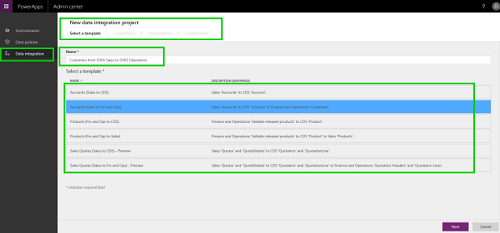
Summing Up
Basically, PowerApps are a front end for interacting with all the data available on the database. Since all of this is powered by Azure infrastructure, you can be sure that the data hosted on the cloud is safe, secure and is available to your users at any time. This means that the user can integrate as many PowerApps as they want to the Common Data Service for smooth and seamless integration.



