What You Need to Know About Dynamics 365 Field Service
Businesses across the globe spend billions of dollars yearly resolving service issues. Spending a lot of money fixing these issues can increase your operational costs. You can find a solution for delivering positive onsite experiences to minimize these costs. Is Dynamics 365 for Field Service the ideal program to use in such circumstances?
Dynamics 365 for Field Service is a business application for delivering onsite services to various customer locations. Microsoft designed the program to combine mobility, scheduling algorithms, and workflow automation. These three features are crucial when you are in the business of fixing customers’ issues onsite.
Why Use the Field Service App?
The Field Service app comes bundled with tools for improving first-time fix rates and completing more service calls. Your teams can use it to reduce mileage, vehicle wear and tear and travel time. The program comes handy for organizations looking to manage their follow-up work and organize/track the resolution of all customer issues. Other benefits of using the program are as follows:
- Providing accurate equipment and account history to field technicians
- Communicating accurate arrivals to targeted customers
- Keeping customers updated on the status of service calls and the time your company resolves them
- Avoiding equipment downtime by allowing preventative maintenance
- Scheduling onsite visits provided it is convenient for your customer
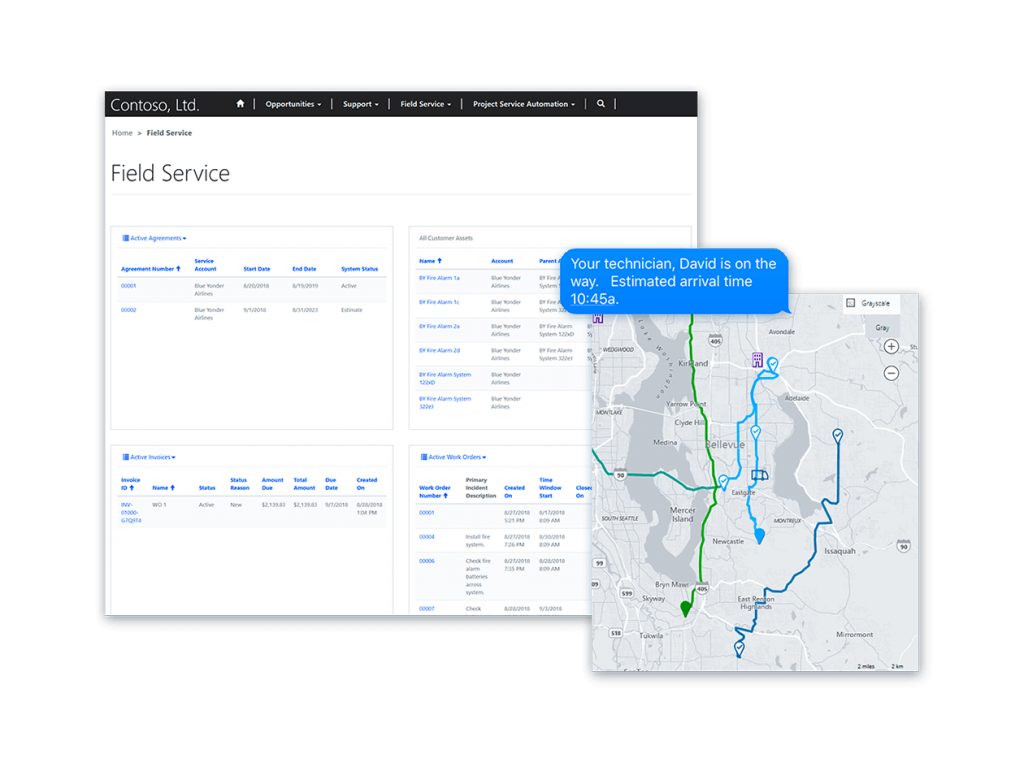
Businesses in the manufacturing, utilities, health care, and equipment maintenance fields can make the most out of the app. In manufacturing, the Field Service program helps manage the maintenance services throughout the lifetime of a machine. Health-care service providers can use it to schedule and dispatch their healthcare workers. If you are running a utility company, you can use the app to respond to issues and dispatch technicians when needed.
Features Included in Dynamics 365 for Field Service
The key capabilities of the Field Service program include work orders. Communication tools and scheduling and dispatch tools. Work orders help in defining service work while the communication tools help enhance collaboration between various users/customers. The app also boasts of asset management, preventive maintenance, and inventory tools as discussed below:
Work Orders
Work orders on the Field Service app generate from sales orders, service cases, and phone calls. They also come from web portals and service agreements before displaying in the app. You can view them while grouped by the lines of business and geographical territory. The details of a work order include labor to bill to the customer, parts to use, skills required and a checklist of tasks.
The majority of the work orders feature a location of the equipment or customer account that requires attention. The location usually routes field technicians from one job to the other. You can mark incoming work orders as “ready for assignment” and pass them along to the dispatcher for scheduling.
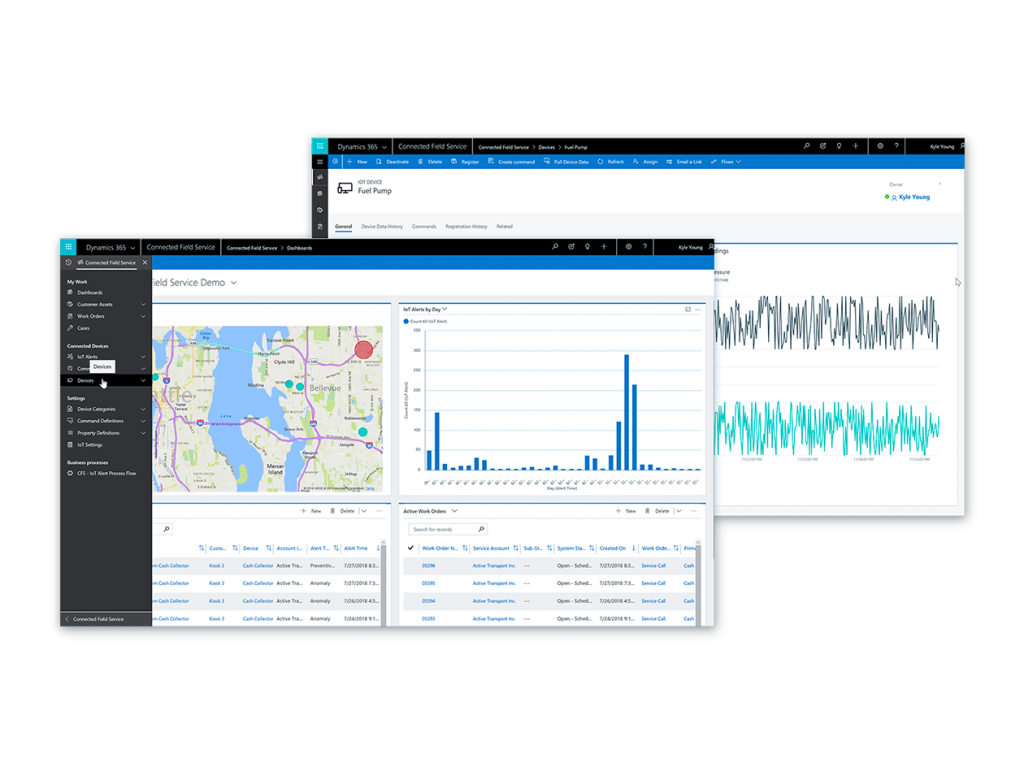
An Easy-to-Use Multi-Platform Mobile App
The mobile version of Dynamics 365 for Field Service runs on Windows, Android and iOS devices. Field technicians can use them to view important information, take videos/pictures and record digital customer signatures. The mobile apps can automatically download crucial information to their hand-held devices when they are offline.

An Intuitive Schedule Board
The interactive schedule board allows for the assigning of work orders to the relevant resources. Your dispatchers can assign the work orders based on skillset, availability, priority, and location. The board usually displays each resource, the respective assigned jobs, traffic patterns, and routes. You can extend it to schedule any task/work in Dynamics 365 for Customer Engagement.
Automatic Updates for Inventory Levels and Equipment Service History
Expect the inventory levels and equipment service history to update automatically when your field technicians submit successfully-completed work orders. As a service manager, you get to track and manage the inventory and track the movement of individual parts. For instance, if you are installing an equipment part at a given location, the system will automatically document a decrease in inventory. Once you close the work order, the program will generate an invoice for the used labor or parts.
Summary
Dynamics 365 for Field Service is an intuitive app from Microsoft for delivering seamless service experiences. The app allows you to drive operational efficiency through the Internet of Things and optimize your resources to the maximum. Your technicians can become more effective and productive in their work and earn customer trust while using this program. The goal here is to modernize field service while saving time and costs needed to respond to customer or equipment issues.



