Microsoft is playing a pivotal role in bridging the physical and digital world via Dynamics365. This is important in helping businesses match the current competitive and expeditious landscape. Historically, the data generated as we move throughout the physical world has been particularly challenging to scale and derive insights from. Well, not anymore, thanks to Dynamics365 Connected Spaces. It is a turnkey Software as a Service (SaaS) committed to bridging the digital and physical worlds for stores by enhancing visibility. Through it, a store owner can derive valuable real-time insights and proceed to make informed business decisions.

.
What does it do?
D365 Connected Spaces leverages computer vision and AI to provide insights to store owners on their shoppers and store in general. It has prebuilt AI-powered models known as skills that facilitate generating actionable insights. Skills enable you to understand particular scenarios like how customers are reacting concerning a promotional display, the patterns of traffic of your customers, etc. This new set of observational data allows you to come up with new strategies to optimize customer and employees experience.
D365 Connected Spaces has 3 new built-in shop analytics (skills) available for public preview:
- Shopper analytics
- Display effectiveness
- Queue management
You can learn a lot about your store and shoppers by exploiting the camera positions in your store in conjunction with D365 built-in skills. The shopper analytics skill can utilize cameras placed at the entrance and exit of your store to determine the traffic patterns of your customers. This is useful in developing the following insights:
- Total customers on the busiest day,
- The most used entrance,
- The hours for which your store has the most traffic, and more.
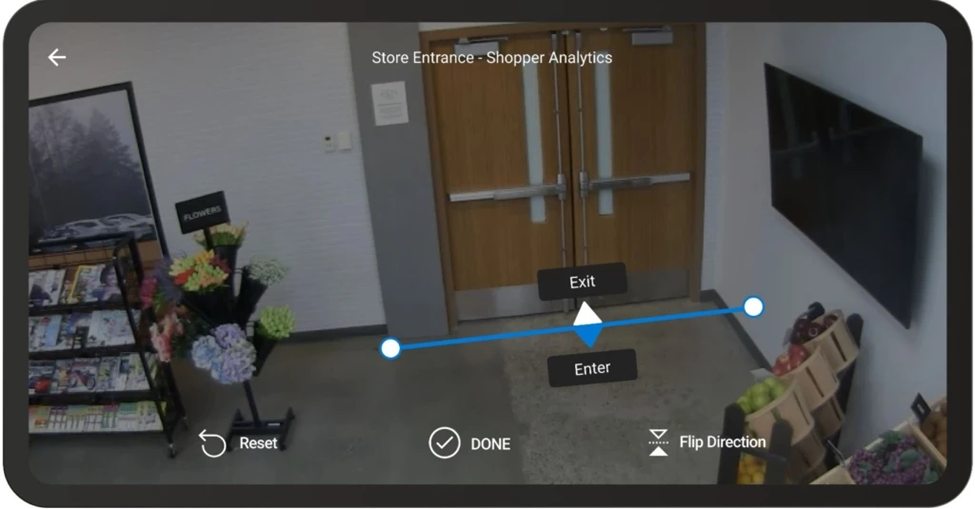
You can use this unlocked data to run your store more efficiently by adjusting shifts for your employees to concentrate on the peak hours and busiest days. Shopper analytics can also be used to ensure the safety of your shoppers and employees based on fire safety or health guidelines. You can set an occupancy limit for which this service will send real-time alerts when this threshold is reached.
The display effectiveness skill focuses on the cameras facing your promotions or the products displayed at the end of the aisle (endcaps). This skill can reveal which displays are most engaging for customers compared to the total. It represents this value as a percentage compareds to the previous week.
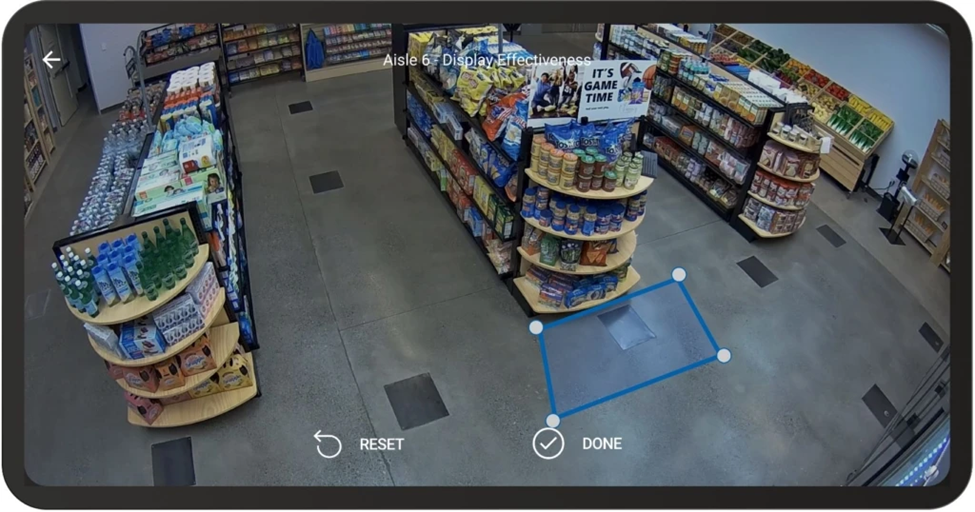
You can use the Queue Management skill to monitor line lengths and wait times for your queues with cameras facing your queues. In this way, you will know when to open additional registers or reduce them to ensure your customers have the best experience.
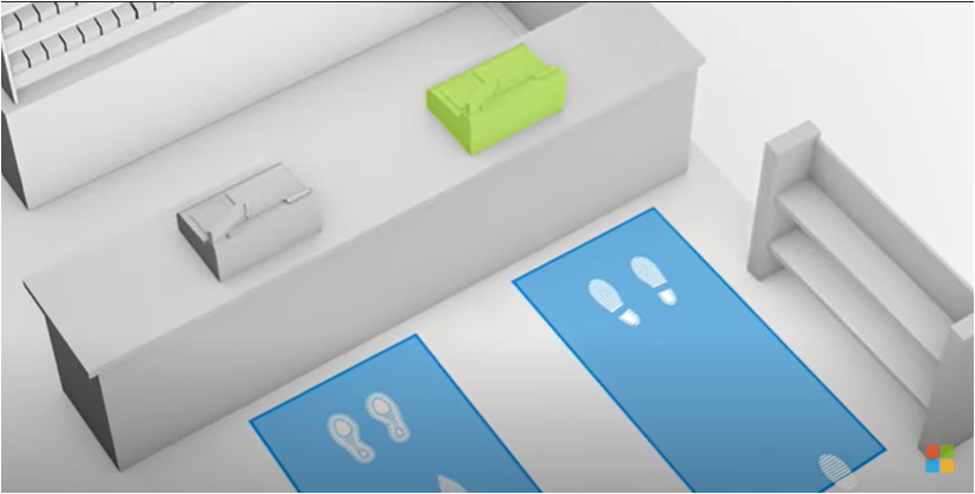
What’s New?
D365 Connected Spaces was previously known as D365 Connected Stores, but has been revamped to what it is today. A set of features have been added to realize this new solution.
A unified and updated UI
The UI has been unified to provide a web-based experience across mobile devices. This was done to ensure a consistent and optimized user experience across any mobile device. The dashboard UI has also been updated. You can now filter skills by skill type and skill name. Step-wise wizards have also been added to make deployment more seamless.
Store analytics
These are the pre-built skills available to generate insights from observational data including shopper analytics, display effectiveness, and queue management.
All of these additions are available for public preview from 31st December 2021. The date for general availability is yet to be determined.
Still to come
What does the future hold with D365 Connected Spaces? Microsoft has the intention of expanding the skills of Connected Spaces to a variety of industries outside the retail setting. Here are some prospects for the future:
- Anomaly detection in manufacturing and
- Correct positioning for tools and materials.



