In an attempt to extend automation capabilities, Microsoft has introduced a new desktop-oriented process automation (RPA) known as Power Automate Desktop to Power Automate in September 2020. Power Automate Desktop delimits process automation to coders only; non-coders can now program related desktop and web applications to run in tandem, independent of human intervention. Power Automate Desktop, which was previously known as WinAutomation, became a part of Microsoft when they made a crafty step to purchase Softomotive, who are the owners of WinAutomation.
Power Automate Desktop adds to the existing RPA services offered by Microsoft. The features it comes with has made it much easier to automate than the previously used Windows recorder V1 and Selenium IDE. It allows users to automate both legacy applications, especially with no available integral support (for example terminal emulators), and desktop applications. Power Automate Desktop enables users to automate repetitive desktop processes in the form of creating UI flows.
What does this mean for Users?
With numerous organizations already adopting Power Automate, Power Automate Desktop will look to expand automation capabilities to desktop and web-based applications. It comes with an inbuilt drag-and-drop visual designer coupled with live debugging. These tools grant the user the ability to automate tasks from their personal devices.
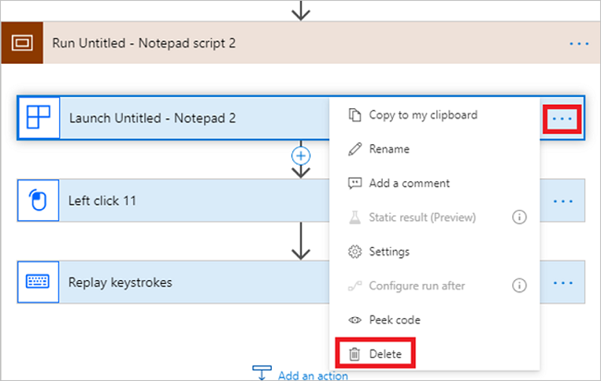
Requirements for Creating a Power Automate Desktop Flow
Prior to creating a Power Automate Desktop flow, you need to have the following:
- Google Chrome browser; Alternatively Microsoft Edge 80 (or later).
- Windows: 10 Enterprise, 10 pro, Server 2016 or Server 2019.
- Power Automate Attended RPA license (paid or trial).
- An account with admin privileges to sign in with your Windows device together with Power Automate.
Before you use Power Automate Desktop, you need to download and run the installer.
Creating a Power Automate Desktop Flow
After meeting the above requirements, the first step in creating a desktop flow is triggering the central interface of Power Automate Desktop (console) from the portal. This entails opening the application creating a new flow, naming, and saving it.
The simplest way to design the flow is to search for Power Automate in your device and select “run a flow with Power Automate Desktop” and creating a new desktop flow. Launch the application and allow flow.microsoft.com to open desktop applications.
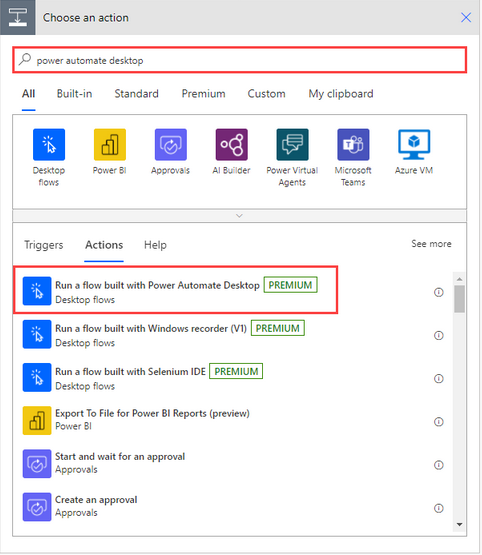
Input variables in the Variables pane and attach the current date and time to the variables. Make sure to convert the date and time in the format you desire. Record the flow while designing it. Just like coding, after you are done designing a flow, you need to test it. If it passes the test you can run the flow by performing the trigger action. It will inform you if the flow runs successfully. Power Automate Desktop also allows you to not only to create flows but also run flows from other flows, monitor them, and manage them. You can create desktop flows from a personal level and an organizational level.
For more details on how to create, running and managing these flows visit this Microsoft Office page.
Benefits
Power Automate Desktop flows allow data transfer among desktop applications efficiently without the need for Application Programming Interface (API’s). The administrative account has control over the data flow which makes it safe. The drag-and-drop visual designer that is used to create these flows is extremely user-friendly, especially for non-coders.
You can automate both legacy and modern applications with it. It also has a wide range of actions you can perform to customize the flows to fit your specifications. The exquisite handling features it comes with provide the user with an opportunity to ensure that the automations run quickly and precisely. This eliminates human error.
Concerns
With over 350,000 businesses adopting Power Automate along with all the features that come with it, reports indicate that millions of people have already lost their jobs due to this. With the current trend, millions more are set to lose their livelihood.



