Dynamics 365 for Sales: Creating and Pricing Product Bundles
Encouraging your customers to purchase more goods instead of a single one can help you increase your sales revenue. You can do this by combining the products into a bundle using Dynamics 365 for Sales. In this guide, you will learn how to create and price product bundles on Sales and Sales Hub, which are part of the Dynamics 365 product line.
Sales and Sales Hub: An Overview
Dynamics 365 for Sales is a feature-packed app from Microsoft targeting salespeople. The app can empower your sales teams for them to establish strong and lasting relationships with customers. Your sales professionals can also use it to close sales faster and act based on insights. The program helps create marketing campaigns and lists, nurture sales, create sales collateral and follow service cases.
Sales Hub comes as an app built on the critically-acclaimed Unified Interface framework to run on mobile devices and desktop computers. The framework relies on web design principles to facilitate optimal interaction and viewing experiences. On the other hand, the Sales application helps legacy web clients work with various sales scenarios.
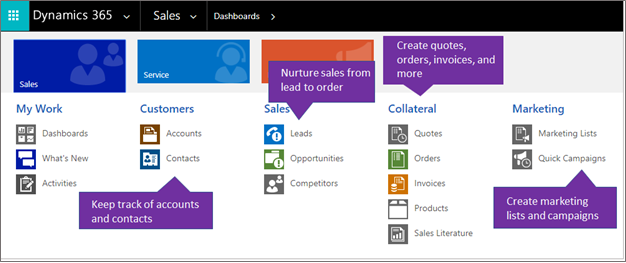
What are Product Bundles
Product bundles allow you to mark various products you are selling as optional and enable customers to buy them individually. Your customers can view the individual products added in a bundle unlike those added in a kit. The bundle will serve as a collection of goods sold as a single unit. Product bundling comes handy in situations such as:
- Grouping products to allow your customers to benefit from a full product line. (For instance, the Microsoft Office Suite comes as a bundle featuring apps like Word, Excel, and PowerPoint)
- Pairing your top-selling commodity with a less popular one
Creating a Product Bundle
Sales Hub
You can only create a product bundle on Sales Hub with various permissions or security roles activated. In this case, only the System Administrator, VP of Marketing, VP of Sales, Business Manager, Sales Manager, and System Customizer can create the bundle. Once these permissions are granted, select Products from the Site Map tab.
Click Add Bundle to add a standalone product bundle. You can also add the bundle to an existing family in the list by selecting the Add Bundle command. Fill in details such as name, product ID, parent, valid from/valid to, unit group and default unit among others to add attributes to the bundle. Select save and proceed to the next step, which involves adding products to the bundle.
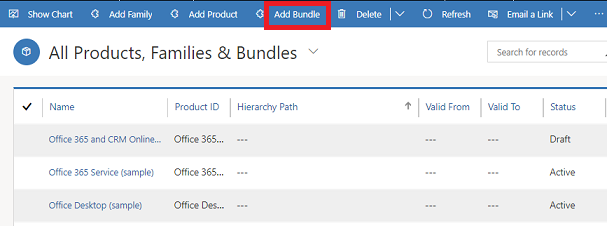
Click the Add New Product Association command from the Bundle Products tab. A Products Associations page will appear prompting you to choose products you want to include in the bundle. Select Save and Close once you pick the products. You can change the properties of each product by selecting the Edit Properties command, which corresponds to the product.
Sales
You will need various security roles or permissions to create a product bundle on Sales just like Sales Hub. Consider contacting your systems administrator if you don’t have the correct security roles or permissions. Once granted the role/permission, click Settings and then select Product Catalog. You’ll find the option for adding a bundle under the Families & Products command.
The Add Bundle command allows you to either add a standalone product bundle or add a product to an existing family. After adding the bundle, enter its information as needed and then select save. Click the plus sign (+) from the Bundle Products section to select the products that you may want to add to your bundle. Edit the properties of each product and then click Save and Close.
Pricing Product Bundles
Prices set on product bundles are quite different from the individual product prices. You may set a discounted price for your product bundles. Both Sales and Sales Hub also allows you to add optional products on the bundle as price list items. In this case, the total price for the bundle equals to the sum of each price list item. Failing to assign a price list to an optional product will result in its price being considered as zero.
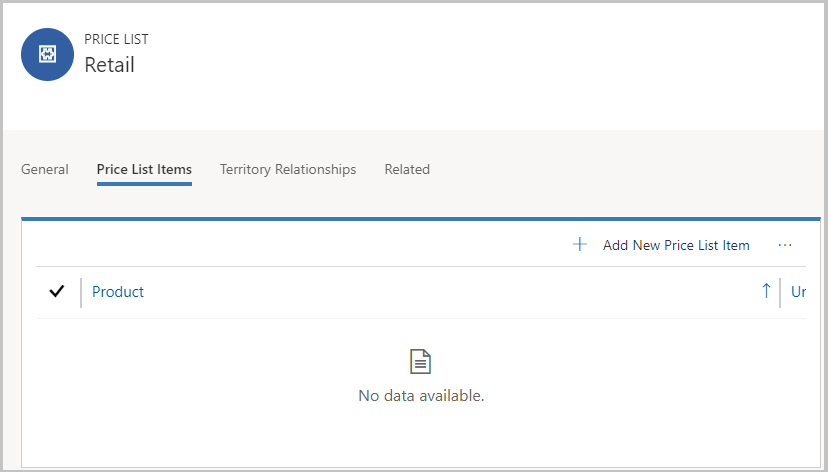
Summing Up
Product bundling is among the innovative means used by sales and marketing professionals to sell products/services as a combined package. Your company can use this approach to survive in imperfectly competitive product/service markets. Microsoft designed Dynamics 365 for Sales targeting companies that use this approach. When executed successfully, it can increase your profit and revenue margins.



